The OnePlus Nord CE 4 is getting a massive update with massive new features. Also, the June update for the OnePlus Nord CE 4 comes with many improvements and fixes. June 2024 Android security patch is included with the update.
Follow us on Telegram and Twitter
Nord CE4 June security update details
OnePlus Nord CE 4 users can identify the June software update with its build version CPH2613_14.0.1.704 (EX01). As of now, the update is available for Indian users of the OnePlus Nord CE 4. This update should be available in other regions soon. Apart from the security patch, the update comes with many new features.
The June update download package has a download size of 805 MB for the OnePlus Nord CE 4. The update improves network connection stability and system stability too, for a better user experience. It also fixes a number of camera issues, including the stuttering issue with video recording.
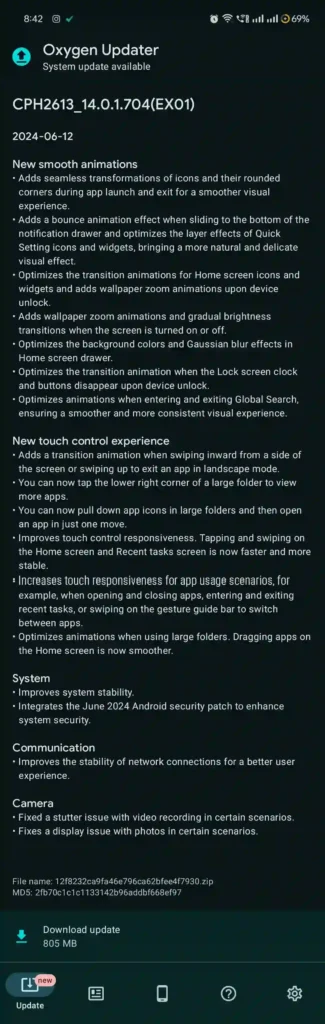
It’s been just two months since the Nord CE4 was launched, and the device has received several software updates so far. Now OnePlus has rolled out the June patch for the device too. Users can check the changelog for details about the changes. Below, we mention the changelog for information.
OnePlus Nord CE 4 CPH2613_14.0.1.704 (EX01) Changelog
New smooth animations
- Adds seamless transformations of icons and their rounded corners during app launch and exit for a smoother visual experience.
- Adds a bounce animation effect when sliding to the bottom of the notification drawer and optimizes the layer effects of Quick
- Setting icons and widgets, bringing a more natural and delicate visual effect.
- Optimizes the transition animations for Home screen icons and widgets and adds wallpaper zoom animations upon device unlock.
- Adds wallpaper zoom animations and gradual brightness transitions when the screen is turned on or off.
- Optimizes the background colors and Gaussian blur effects in Home screen drawer.
- Optimizes the transition animation when the Lock screen clock and buttons disappear upon device unlock.
- Optimizes animations when entering and exiting Global Search,ensuring a smoother and more consistent visual experience.
New touch control experience
- Adds a transition animation when swiping inward from a side of the screen or swiping up to exit an app in landscape mode.
- You can now tap the lower right corner of a large folder to view more apps.
- You can now pull down app icons in large folders and then open an app in just one move.
- Improves touch control responsiveness. Tapping and swiping on the Home screen and Recent tasks screen is now faster and more stable.
- Increases touch responsiveness for app usage scenarios, for example, when opening and closing apps, entering and exiting recent tasks, or swiping on the gesture guide bar to switch between apps.
- Optimizes animations when using large folders. Dragging apps on the Home screen is now smoother.
System
- Improves system stability.
- Integrates the June 2024 Android security patch to enhance system security.
Communication
- Improves the stability of network connections for a better user experience.
Camera
- Fixed a stutter issue with video recording in certain scenarios
- Fixes a display issue with photos in certain scenarios.



